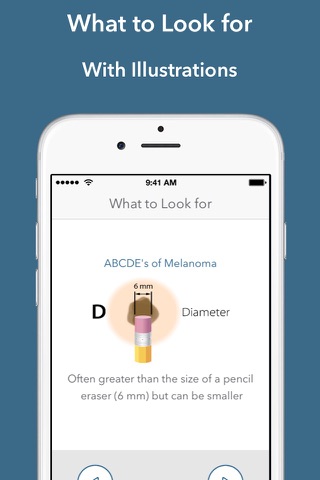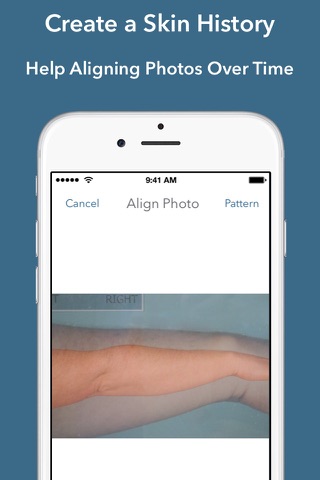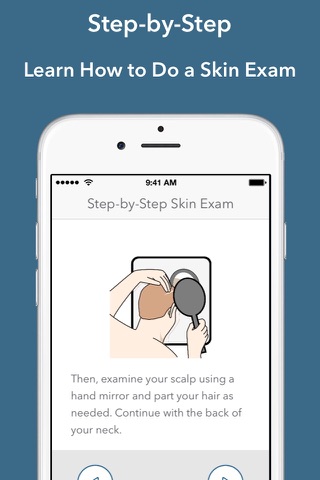
MelaSight is a place for you to store your skin exam photos, learn how to conduct a skin exam, track your skin exam performance, flag suspicious spots, create a photo history, and keep your photos separate, encrypted, password protected, and stored on your device ONLY (photos are NOT synced to the cloud, stored on the Internet, or transmitted outside of the app).
Features:
•Pick a user ID and password to use the first time you sign in
•Add photos from either your Photo Library or take new pictures with the Camera
•Step-by-step guidance on how to do a skin exam
•Illustrations of what to look for when doing your skin exam
•Ability to add a flag to suspicious spots along with a note and close-up photo
•Create a photo history of the same body area over time as the app helps you take pictures that are aligned with previous ones
•View photos of the same area side-by-side or play them in a loop to help notice changes
•View your skin exam performance metrics
•View a gallery of photo thumbnails
•Tap on thumbnails to view full-size photos
•Swipe full-size photos left or right to view all of your photos within the gallery
•Double tap or pinch to zoom in and out of full-size photos
Security:
•Photos are password protected and stored within the app only
•Photos are NOT synced to the cloud, stored on the Internet, or transmitted outside of the app
•Photos are encrypted (AES-256) when stored and decrypted for viewing within the app
Automatic logout when the app is interrupted:
•When interrupted (by a phone call, alert, etc.) the app will require you to login again
•While having to login again can be frustrating, it ensures that no one will see your private photographs if you leave the app for any reason
Camera images:
•Photos taken with the Camera are stored within the app ONLY
Photo Library images:
•Photos imported from your Photo Library are NOT removed from your Photo Library automatically
•Imported photos need to be deleted from your Photo Library in order to keep them separate and private
Access to your Camera and Photo Library:
•The app will request access to your Camera and Photo Library the first time you attempt to access them
•Please grant the app access or you will not be able to import photos to the app
•You can update access settings for the Camera or Photo Library in Settings -> Privacy
Note:
•Currently, there is no way to reset or retrieve a forgotten password
•Passwords are not accessible outside of MelaSight so we cannot help you retrieve a forgotten password
For questions or support, please email: [email protected]